Help for CAS Fatigue Risk Model
CIRCADIAN’s biomathematical fatigue model is now available on the internet. If you have an account, you can upload work records, and the CAS model will provide a Fatigue Score that indicates the fatigue risk represented by the work-pattern you uploaded.
The fatigue risk score shows very good correlation with real-work risk and can allow you to focus attention on the portion of your workforce that shows high risk as opposed to looking at all employees.
After you logged in with your username and password at https://webcas.circadian.com, you are presented with the home screen pictured below:
In the “Upload File” box, you can select the file to upload. Alternatively, you can also drag-n-drop the csv file from your file browser into the “Choose File” box.
Upload File Format
The csv file needs to have three columns:
- ID – each time this column changes, a new fatigue score is calculated. Cannot include commas.
- Start – Date and time of the work start (mm/dd/yyyy hh:mm)
- End – Date and time of the work end (mm/dd/yyyy hh:mm)
Only work data should be included in this file. Days off are included by the absence of work data on the days off. Durations of the work episodes must be greater than 0.
There is a minimum required data duration for a person’s fatigue score to get calculated. The data for each person needs to be at least 7 days (168 hours) long.
If you create this csv file from MS Excel, please note that the file needs to be closed in Excel in order for any other application to be allowed to access that file.
Every time the value in the first column changes, the model assumes the beginning of a new person, and finishes the calculation for the previous person and calculates a Fatigue Score.
In the example below, two fatigue scores are calculated: